HOW TO ORDER
Learn how to use and pre-order your product.
.png)
Step 1: Browse Products at the store
Explore our collection of uniforms.
.png)
Step 2: Order Product
Once you find the perfect uniform for you, click on "Order Now," and it will direct you to the Orders Page.
.png)
Step 3: Choose Mode of Payment
Once you are on the orders page in the pending section, choose between "Walk-In" and "Online" to proceed with your order.
.png)
Step 4: Order Accepted
Once your order has been marked as "Paid," you will receive a notification via email. Note that products like uniforms may take several months to complete.
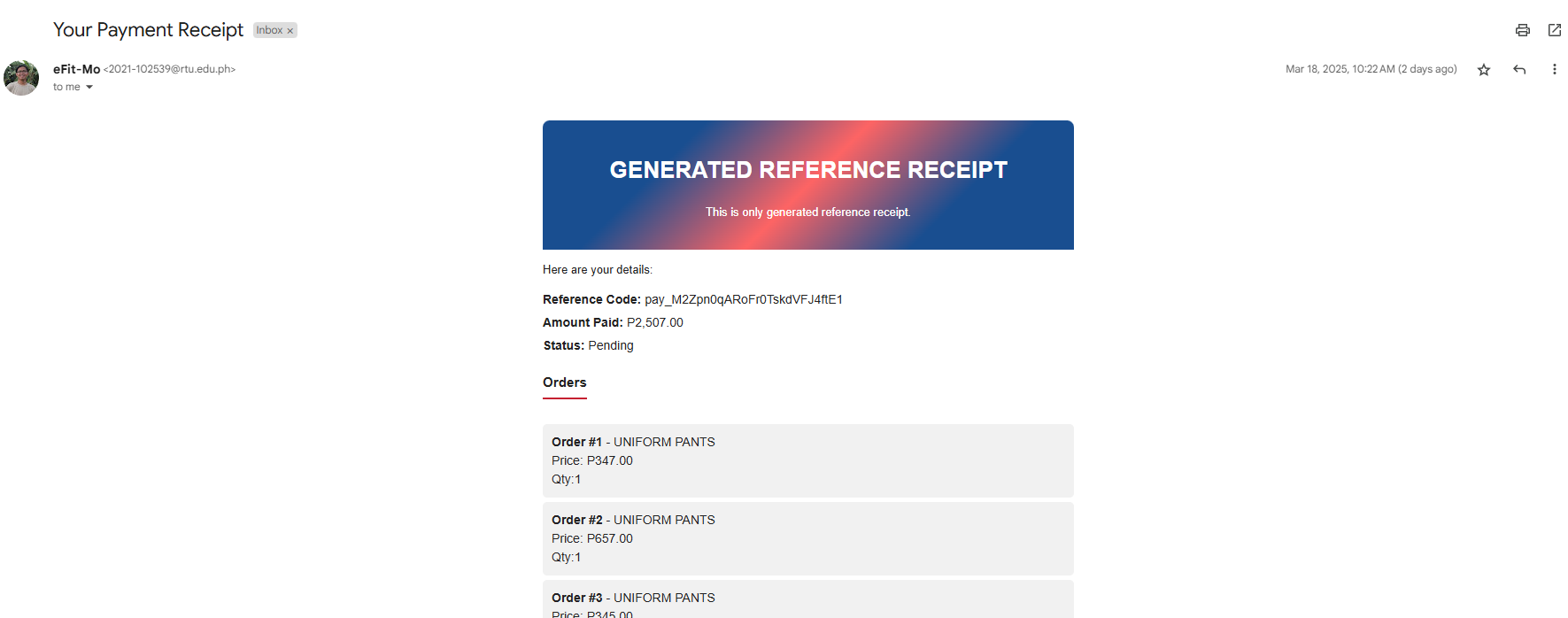
Step 5: Screenshot Your Claim Receipt
Once your product is ready, its status will change to "Claiming." Go to your Gmail Account, and Screenshot your claim receipt.

Step 6: Go to the Claiming Area
Visit the claiming area and present your ID or enrollment form, and claiming receipt for validation. Once validated, you can receive your product.